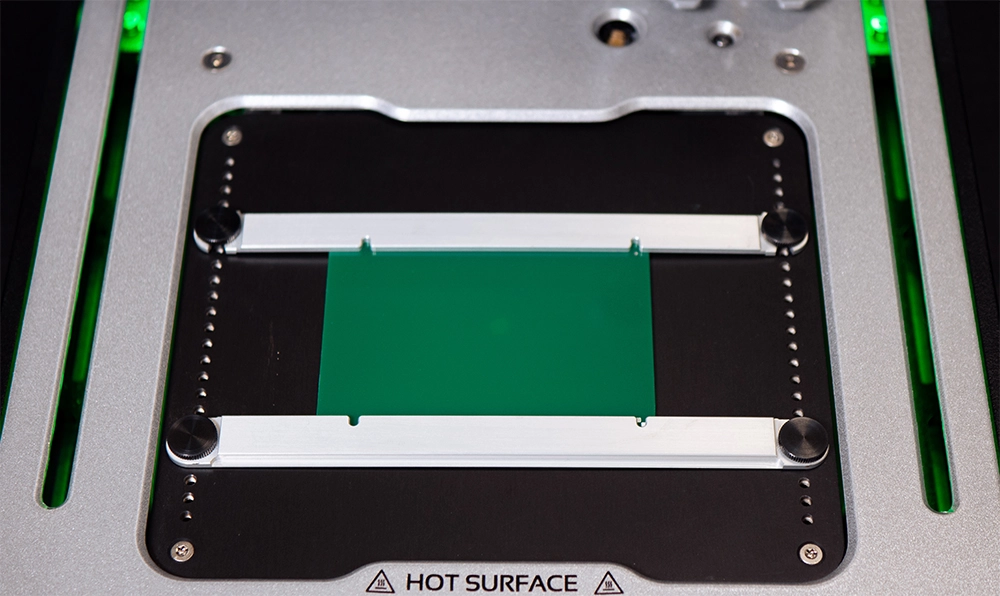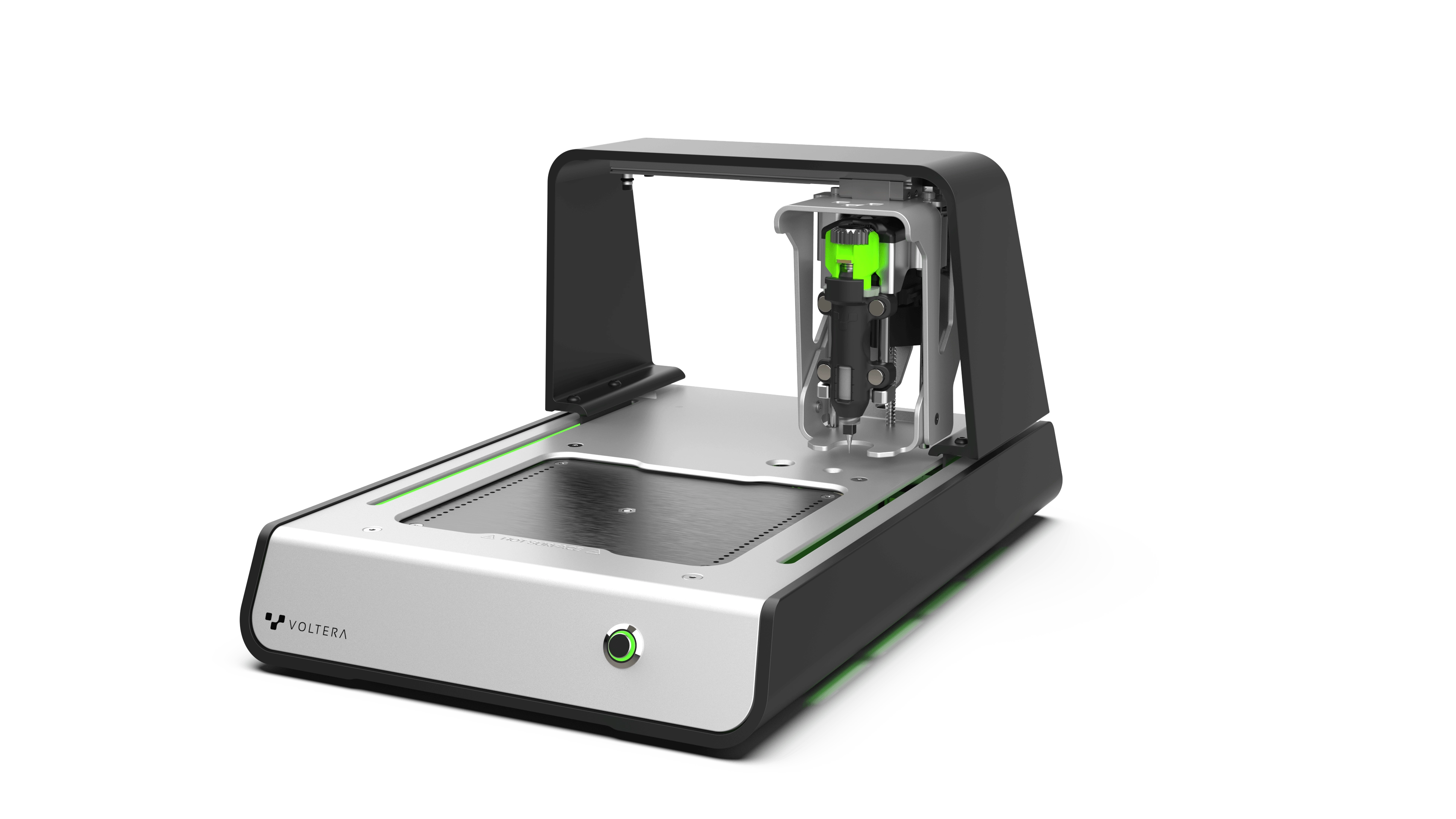
V-OnePCB Printer
PCB prototyping made easy
Prototype and assemble PCBs in an hour and get immediate feedback on new designs.
Price: From $3,499.99 USD*
*Shipping and regional taxes not included
Drill sold separately
U.S. customers: Most Voltera products are made in Canada and are exempt from U.S. tariffs under USMCA trade agreement. Learn more
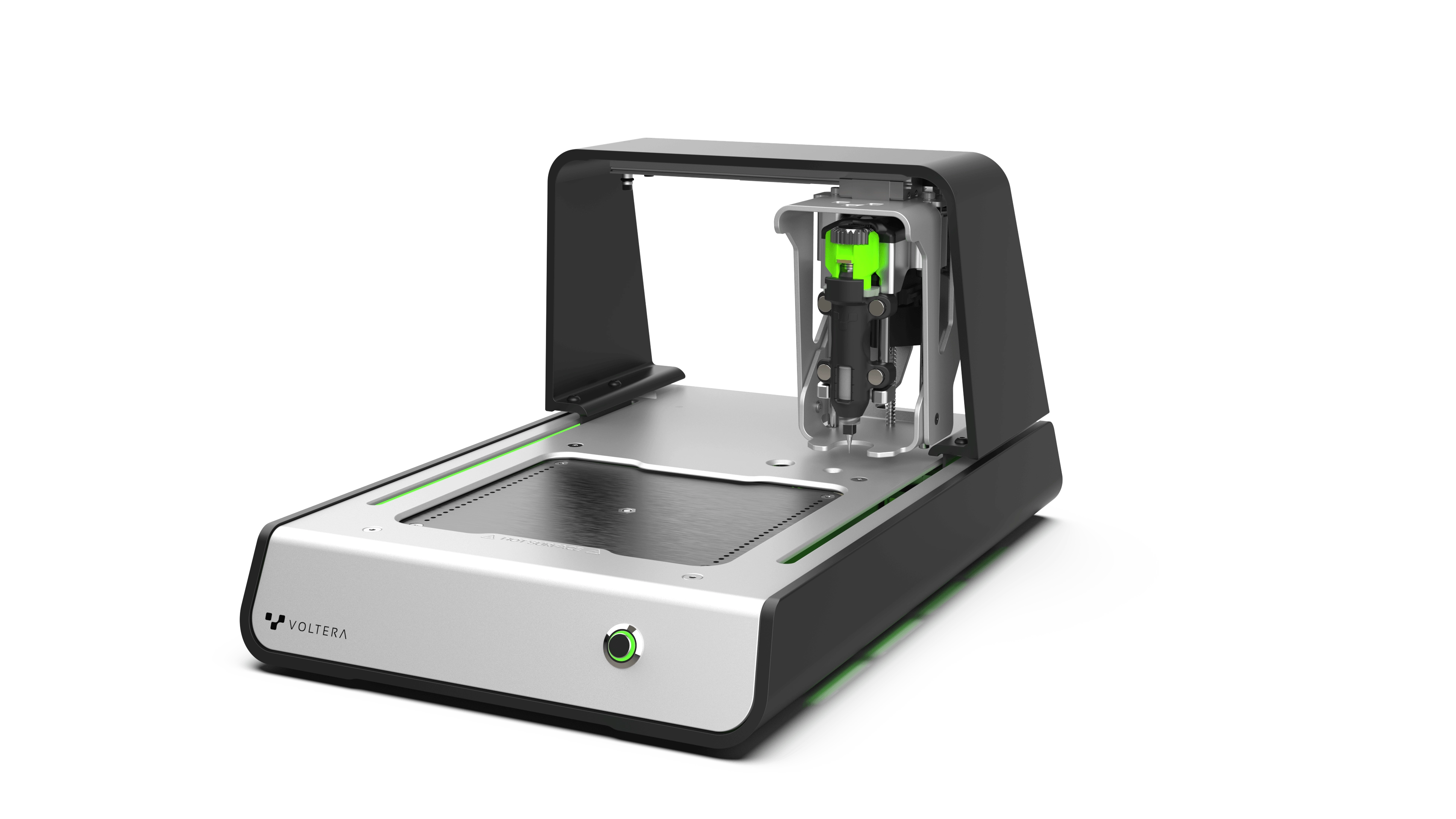
Meet V-One — A desktop circuit board printer
4-in-1 functionality
V-One has everything needed to prototype PCBs. It can drill through holes for vias, print traces, dispense solder paste, and reflow — all in one compact form factor.
Fast, low-volume prototyping
Iterate quickly and get immediate feedback on new designs. Print and assemble functional PCBs in an hour. Identify design errors early and reduce time to market.
Intuitive user experience
V-One is designed for all skill levels. From students in a classroom to electrical engineers in industry, V-One makes PCB prototyping easy at every stage of electrical development.
Intellectual property protection
Protecting patents, copyrights, and trademarks is important. Prototyping electronics with V-One means keeping intellectual property completely in-house.
V-One features overview

Circuit printing
Print conductive ink to create traces and pads.
Drilling
Drill holes for through-hole components and vias for two-layer PCBs.
Solder paste dispensing
Stencil-free solder paste improves solder joint quality over manual application.
Built-in reflow
Reflow solder PCBs directly on the build area without a dedicated reflow oven.
Fast, hands-on, in-house PCB prototyping
Quicker development time
Iterate quickly and get immediate feedback on new designs.
IP protection
Protect your intellectual property by keeping your prototyping in-house instead of outsourcing it to vendors.
Hands-on learning
Engage students and young professionals with new opportunities to develop technical skills while bringing projects to life.
<1hr
Print time
4.5” x 5”
Print area
Double-sided
PCBs
Fast, hands-on, in-house PCB prototyping
Quicker development time
Iterate quickly and get immediate feedback on new designs.
IP protection
Protect your intellectual property by keeping your prototyping in-house instead of outsourcing it to vendors.
Hands-on learning
Engage students and young professionals with new opportunities to develop technical skills while bringing projects to life.
<1hr
Print time
4.5” x 5”
Print area
Double-sided
PCBs
Solder paste dispensing and built-in reflow
Stencil-free soldering
Dispense solder paste directly onto your printed circuit board (PCB) and leave expensive design-specific stencils behind. Say goodbye to stencil storage and cleanup!
Consistent soldering
Automatically dispense solder paste and correct unsatisfactory pads quickly with selective dispensing, eliminating hand soldering defects.
Reflow for PCB assembly
Reflow your PCB components with the built-in 550 W heater, which heats up to 240°C for up to 60 minutes — no ovens required.
Down to 0.5 mm
Pin pitch
240°C maximum
Reflow temperature
Solder paste dispensing and built-in reflow
Stencil-free soldering
Dispense solder paste directly onto your printed circuit board (PCB) and leave expensive design-specific stencils behind. Say goodbye to stencil storage and cleanup!
Consistent soldering
Automatically dispense solder paste and correct unsatisfactory pads quickly with selective dispensing, eliminating hand soldering defects.
Reflow for PCB assembly
Reflow your PCB components with the built-in 550 W heater, which heats up to 240°C for up to 60 minutes — no ovens required.
Down to 0.5 mm
Pin pitch
240°C maximum
Reflow temperature
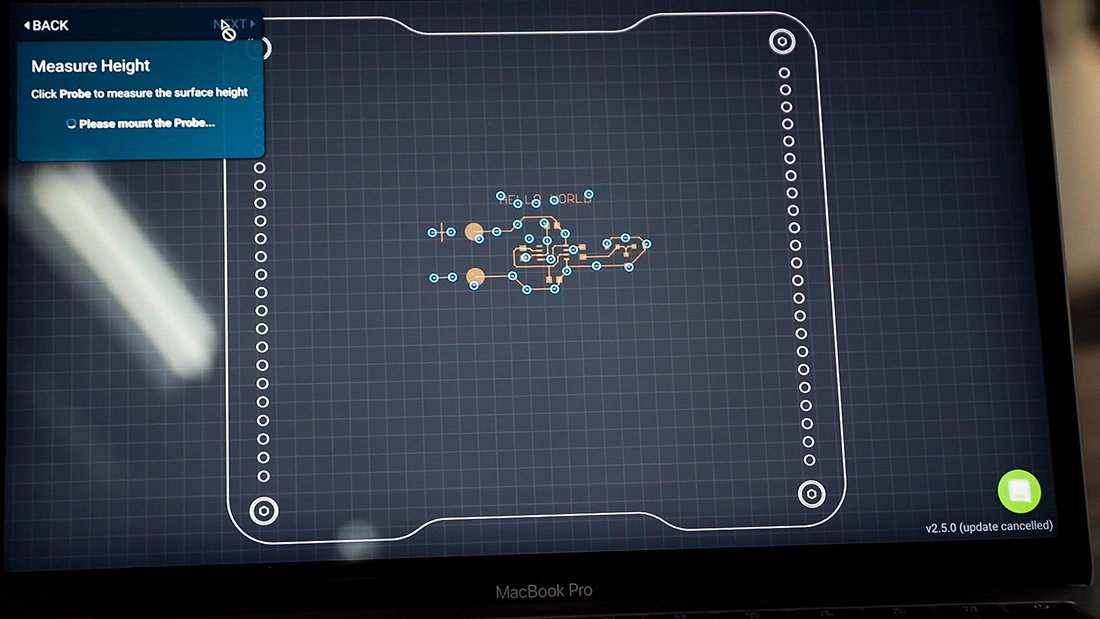
Intuitive user experience
Easy to use
Get hands-on with printing workflows and in-app help videos.
Use universal file formats
Upload Gerber files exported from any ECAD software, and the software will generate paths automatically.
Hassle-free updates
Learn about new capabilities and improvements with automatic software updates.
Gerber file compatible
Live, in-app chat
Intuitive user experience
Easy to use
Get hands-on with printing workflows and in-app help videos.
Use universal file formats
Upload Gerber files exported from any ECAD software, and the software will generate paths automatically.
Hassle-free updates
Learn about new capabilities and improvements with automatic software updates.
Gerber file compatible
Live, in-app chat
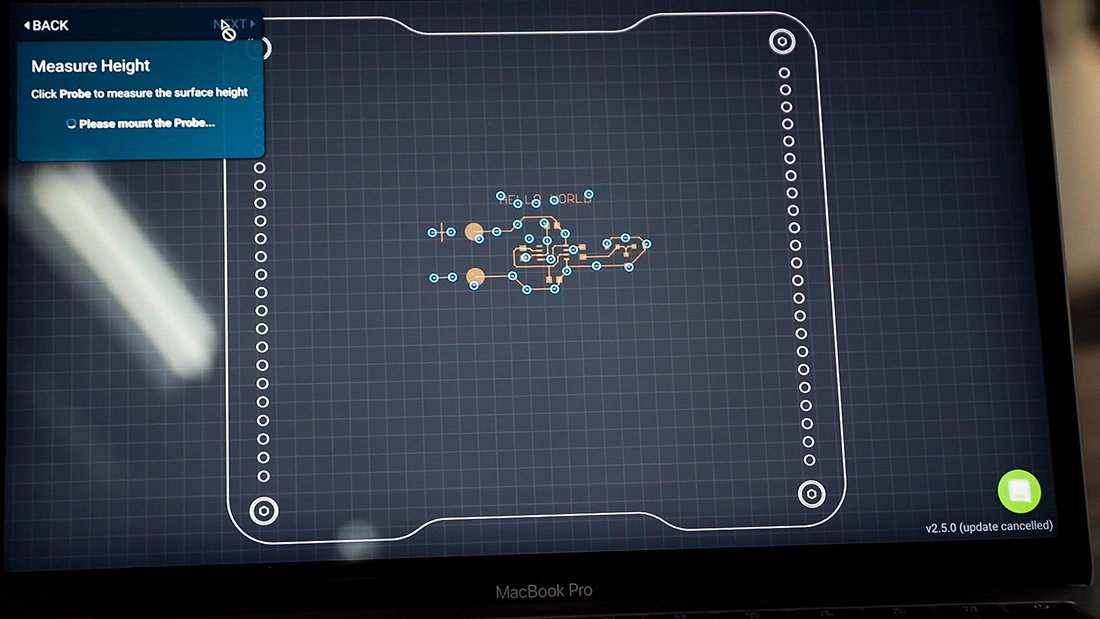
Simplify electronics projects
with pre-made design templates
Anatomy of V-One
Join thousands of V-One users
Customer stories

Want to learn more about the V-One?
Discover how people use V-One to rapidly prototype PCBs at their desks. This 4-in-1 additive manufacturing tool saves users time and money, and builds hardware faster.