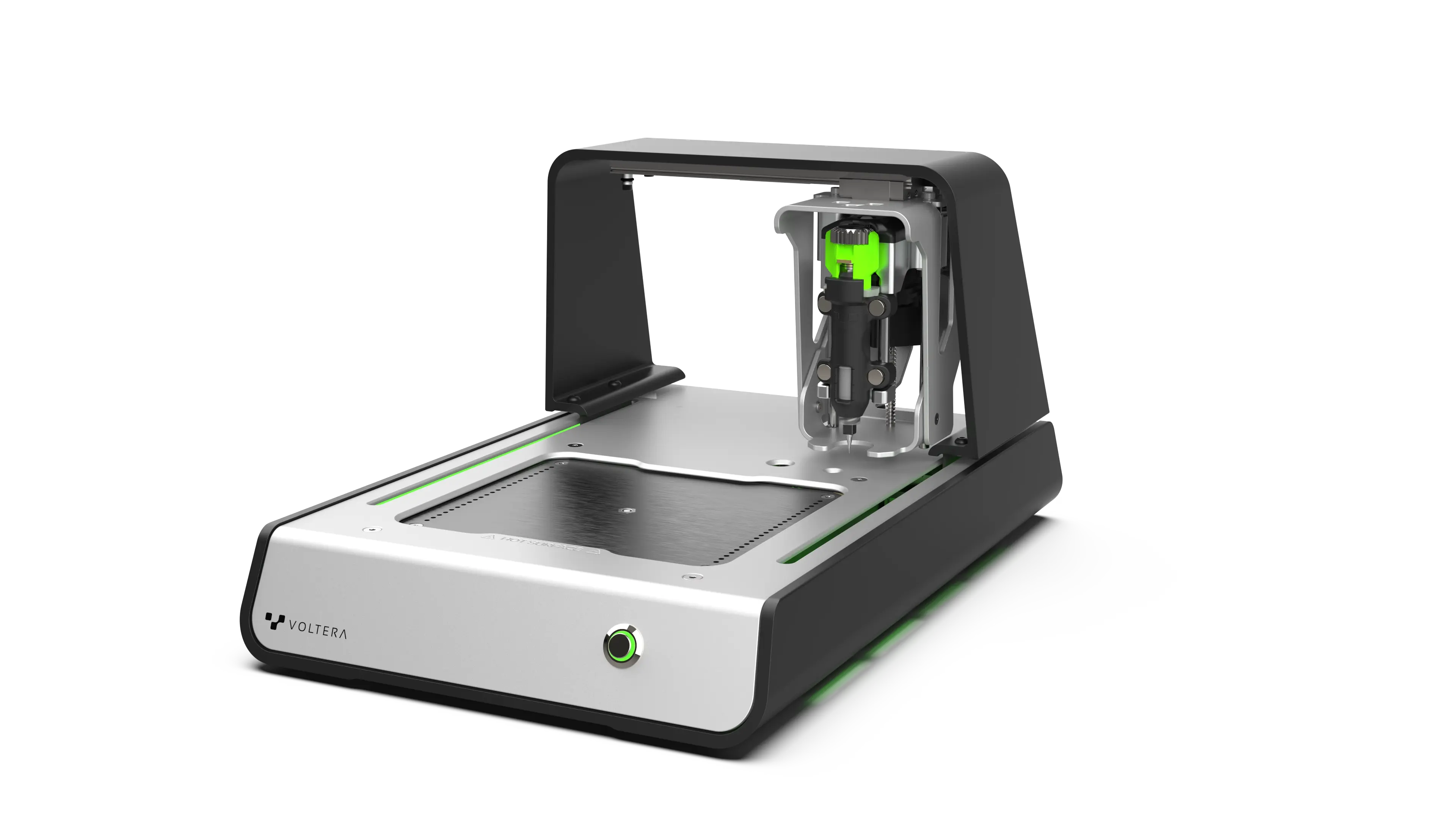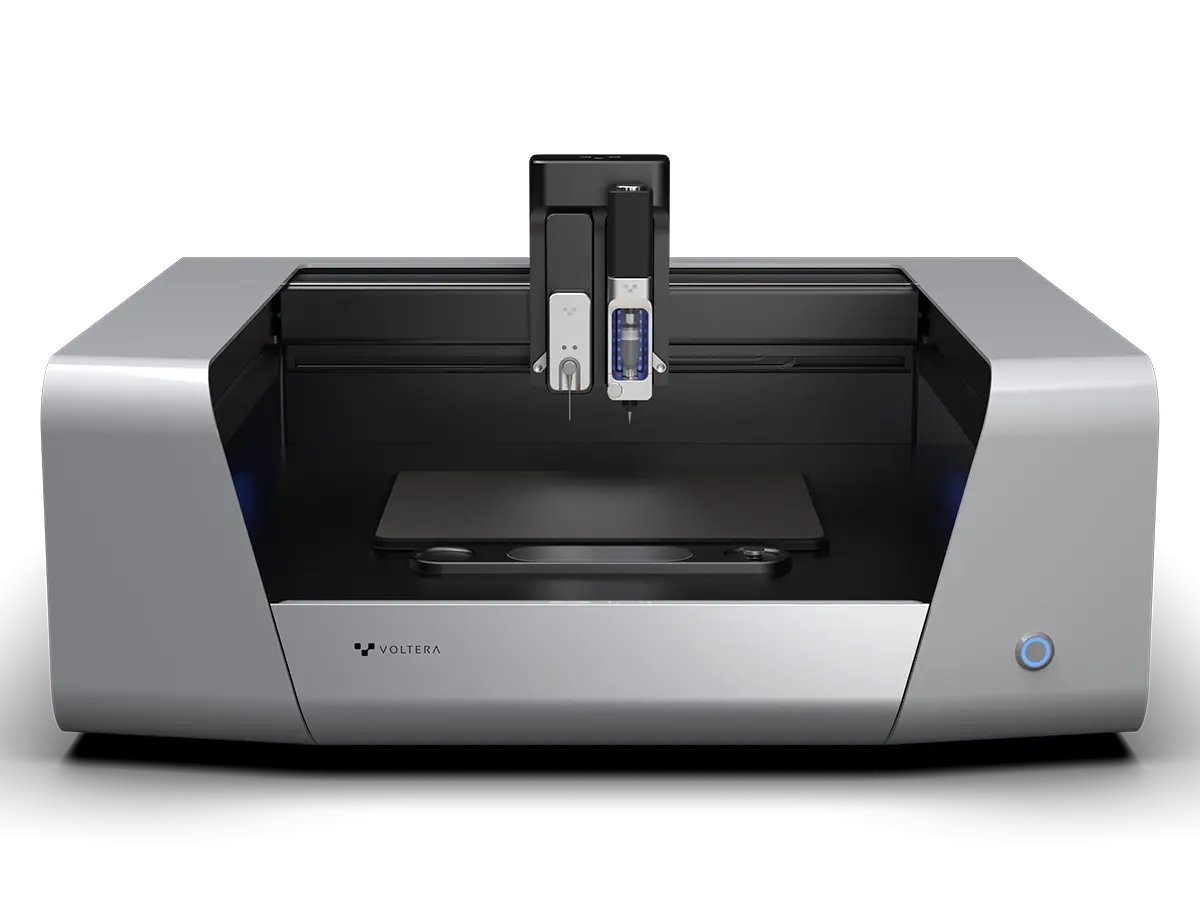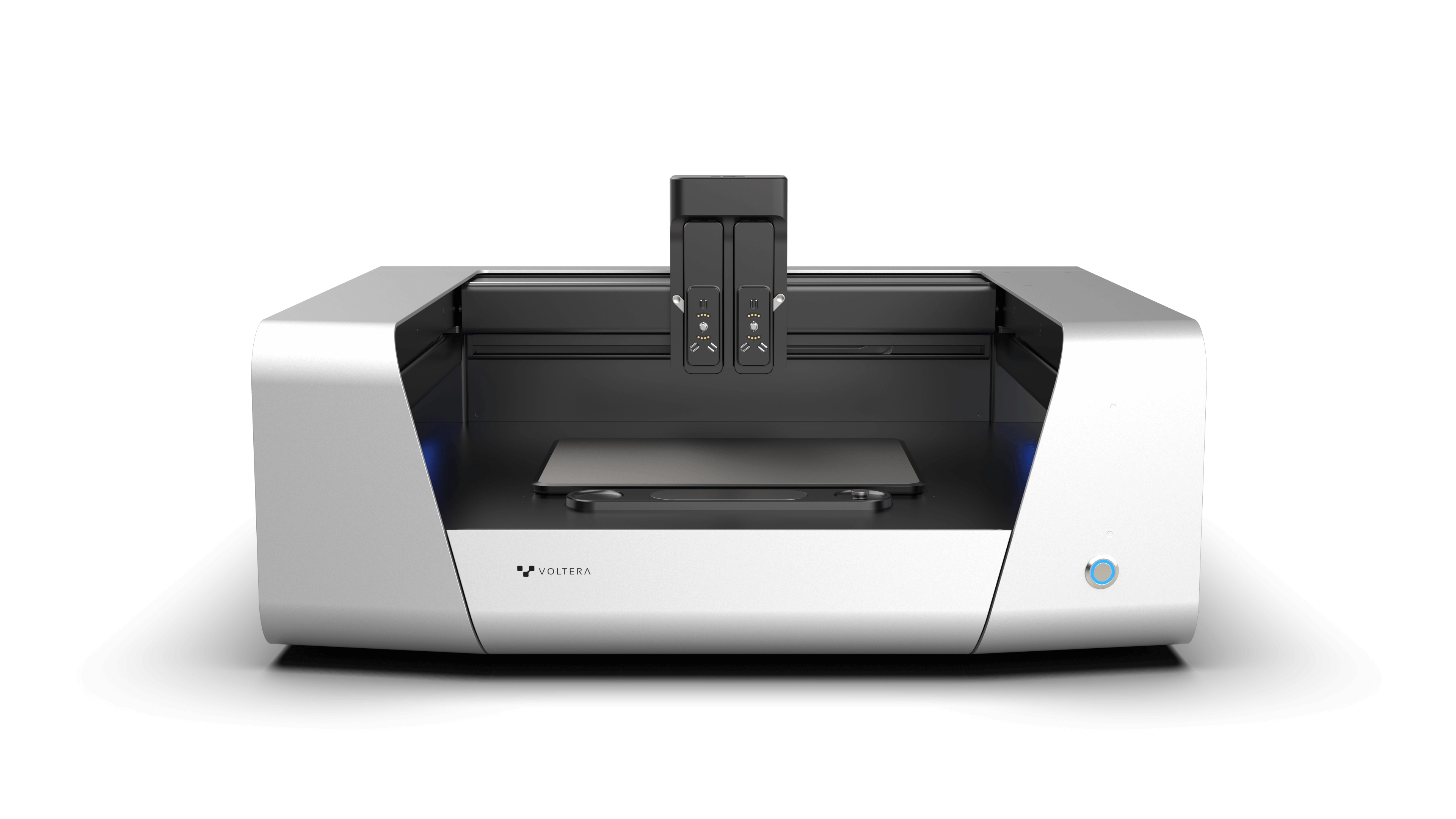Technical Specifications
Our dispensing systems for electronics prototyping
V-One
Turn your PCB design into a prototype in hours, not days.
Ideal for:
- ✓PCB prototyping
- ✓Hands-on learning
- ✓PCB assembly
- ✓Makerspaces
NOVA
Push the boundaries of what's possible in electronics and material science.
Ideal for:
- ✓Printed electronics R&D
- ✓Flexible and stretchable electronics
- ✓Microdispensing
- ✓Functional materials research
Specifications
Printer
- V-One
- NOVA
Dispensing technology
- Direct ink write (DIW)
- Direct ink write (DIW)
Pressure control
- Open loop
- Closed loop
Material temperature control
- -
- Up to 40°C
Minimum trace width
- 0.2 mm
- 0.1 mm*
Print area
- 128 mm x 116 mm x 3 mm
- 220 mm x 300 mm x 40 mm
XYZ resolution**
- 10 µm x 10 µm x 1 µm
- 2.5 µm x 7 µm x 1.25 µm
Layer capacity
- Double-sided PCBs
- Up to 4 stack-up layers***
Module slots
- 1
- 2
Compatible modules
- V-One Probe
- V-One Dispenser
- V-One Drill
- Smart Dispenser
- Smart Probe
- Vacuum Table
Substrate fixturing
- Clamping
- Elevated clamping
- Vacuum table
- Customizable (M5 threads, 40 mm grid)
Substrate thickness
- 1-3 mm
- Up to 30 mm****
Substrates
- Rigid: FR1 and FR4
- Rigid: PCBs, glass, ceramic, etc.
- Flexible: Polyimide, PET, etc.
- Stretchable: TPU, etc.
- Porous: Paper
Alignment and registration
- Manual
- Manual with camera assist (8 MP, 17 µm/px resolution)
Syringe capacity
- Up to 2 mL
- Up to 2.5 mL
Dispensable materials
- Solder paste
- Conductor 3
- Solder paste
- Conductive ink
- Other*****
Additional features
- Integrated hot plate for cure and reflow soldering
- Modular tool interface
- Dedicated priming area
- Tool and accessories drawer
- Solid state strain gauge tool setting
- Integrated vacuum pump
- Materials library
- Automatic fill level detection
- AI enabled vision system
* - Dependant on material properties and nozzle size
** - XYZ accuracy is +/- 20 µm
*** - Designs with more than 4 stack-up layers are achievable but depend on a number of factors. For more information, contact Support at support@voltera.io.
**** - Dependant on substrate fixturing height and nozzle length
***** - Contact sales to discuss application
Software
Interface
- Desktop application
- Browser-based web application
Operating systems
- Windows 7, 8, 10 (64bit)
- OSX 10.11+
File formats
- Gerber
- Gerber
- SVG (beta)
Hardware
Printer dimensions
- 390 mm × 257 mm × 207 mm
- 675 mm x 605 mm x 345 mm
Weight
- 7 kg
- 35 kg
Power requirements
- 100-120 VAC, 50/60 Hz, 575 W
- 200-240 VAC, 50/50 Hz, 575 W
- 100-240 VAC, 50/60 Hz, 221 W
Connectivity
- Wired USB 2.0
- 1 x USB-A 2.0
- 1 x USB-A 3.0
- Ethernet
- Wi-Fi******
****** - With use of included Wi-Fi dongle